Generator - 2.0L GTDI
Removal
- Disconnect the battery. For additional information, refer to Section 414-01.
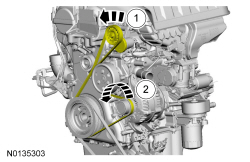
- Remove the upper Charge Air Cooler (CAC) pipe. For additional information, refer to Intake Air System Components - Exploded View in Section 303-12.
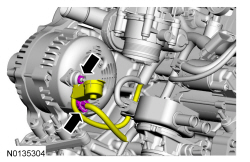
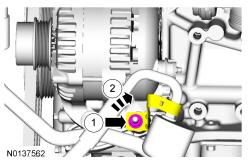
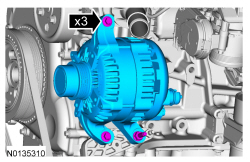
Installation
- Position the generator and hand-tighten the 3 bolts. Tighten in the
sequence shown.
- Tighten to 25 Nm (18 lb-ft).
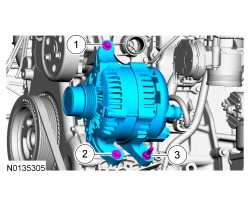
-
- Tighten to 15 Nm (133 lb-in).
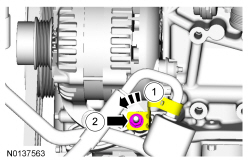
-
- Tighten to 17 Nm (150 lb-in).
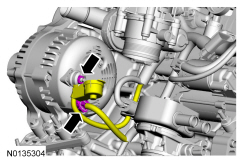
- Install the upper Charge Air Cooler (CAC) pipe. For additional information, refer to Intake Air System Components - Exploded View in Section 303-12.
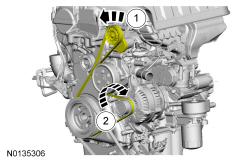
- Connect the battery. For additional information, refer to Section 414-01.
Generator - 3.5L GTDI, 3.5L Ti-VCT, 3.7L Ti-VCT
Removal
All vehicles
- Disconnect the battery. For additional information, refer to Section 414-01.
Radial arm removal only
NOTE: If equipped, the radial arm adapter is a serviceable item. Do not remove the generator if the radial arm adapter is the only concern.
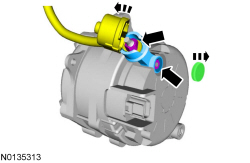
Vehicles equipped with a 3.5L Ti-VCT or 3.7L Ti-VCT engine
- Remove the cooling fan assembly. For additional information, refer to Section 303-03.
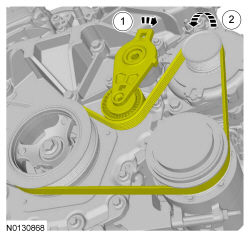
Vehicles equipped with a 3.5L GTDI engine
- Remove the A/C compressor. For additional information, refer to Section 412-01.
All vehicles
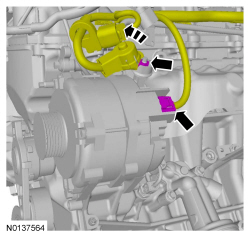
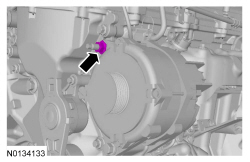
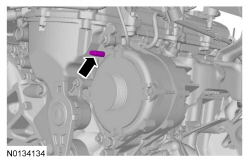
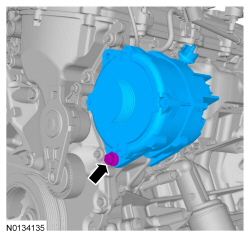
Installation
Radial arm installation only
-
- Tighten to 9 Nm (80 lb-in).
- Tighten to 17 Nm (150 lb-in).
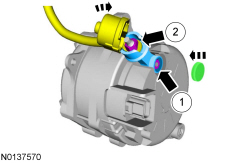
All vehicles
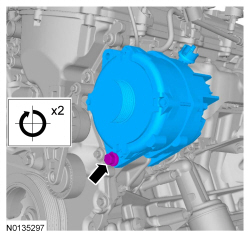
-
- Tighten to 8 Nm (71 lb-in).
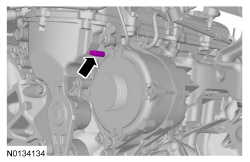
-
- Tighten to 47 Nm (35 lb-ft).
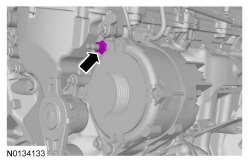
-
- Tighten to 47 Nm (35 lb-ft).
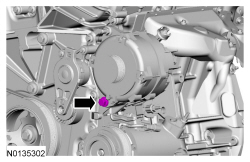
-
- Tighten to 17 Nm (150 lb-in).
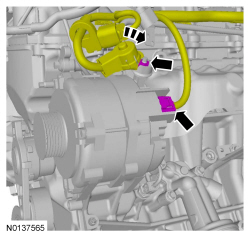
Vehicles equipped with a 3.5L GTDI engine
- Install the A/C compressor. For additional information, refer to Section 412-01.
Vehicles equipped with a 3.5L Ti-VCT or 3.7L Ti-VCT engine
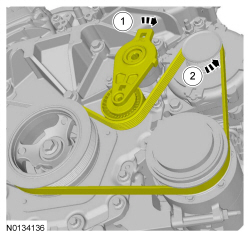
- Install the cooling fan assembly. For additional information, refer to Section 303-03.
All vehicles
- Connect the battery cable. For additional information, refer to Section 414-01.
Generator Clutch
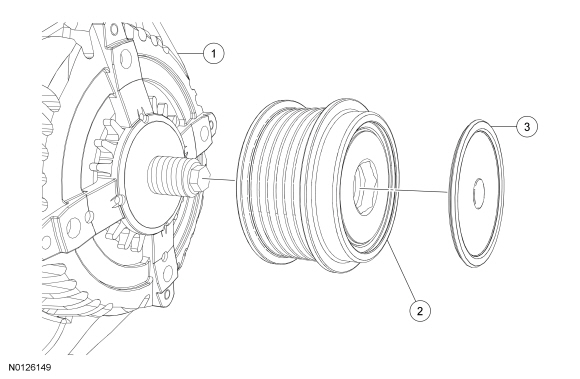
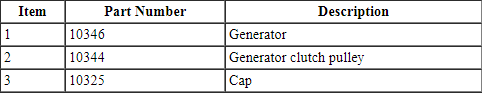
Removal
NOTE: This procedure only applies to the 2.0L GTDI.
- Remove the generator. Refer to Generator - 2.0L GTDI.
- Using a small screwdriver or similar tool, insert the tool through the soft rubber area on the center of the pulley cap and pry off the cap. Discard the cap.
- NOTICE: Do not insert anything into the fins of the generator
to prevent the rotor inside the generator from turning. Inserting items into
the generator could result in damage to the generator.
NOTE: The shaft and rotor will turn during removal.
Insert a 17 mm hex tool into the clutch pulley. Install an impact gun onto the hex tool and use the impact gun to remove the clutch pulley. A couple of short bursts with the impact gun will remove the clutch pulley.
Installation
- Hand start the clutch pulley onto the generator shaft.
- Insert a 17 mm hex tool into the clutch pulley and install a 17 mm, 55 lb-ft torque stick on the hex tool.
- NOTICE: Do not insert anything into the fins of the generator
to prevent the rotor inside the generator from turning. Inserting items into
the generator could result in damage to the generator.
NOTE: The shaft and rotor will turn during installation.
While holding the outer diameter of the clutch pulley, torque the clutch pulley using the impact gun and the 17 mm, 55 lb-ft torque stick for 3-4 seconds. This makes sure the proper torque has been applied.- Tighten to 75 Nm (55 lb-ft).
- Install a new cap onto the pulley with the rubber button facing inwards.
- Install the generator. Refer to Generator - 2.0L GTDI.
 Diagnosis and Testing
Diagnosis and Testing
Charging System
Special Tool(s)
DTC Charts
Diagnostics in this manual assume a certain skill level and knowledge of
Ford-specific diagnostic practices. REFER to Diagnostic Methods in Section ...
 Battery, Mounting and Cables
Battery, Mounting and Cables
SPECIFICATIONS
General Specifications
Torque Specifications
DESCRIPTION AND OPERATION
Battery and Cables
Overview
The battery and cable system consists of the following components:
Battery
...
Other materials:
Symbols Glossary
Symbols are used inside the graphics and in the text area to enhance the
information.
Movement Symbols
Movement symbols provide detailed information to a required component movement.
These component movements can be rotational or 1-3 dimensional movements.
Minor component movement clockwise/c ...
Locking and unlocking
You can use the power door lock control or the remote control to lock
and unlock your vehicle.
Power Door Locks
The power door lock control is located on the driver and front passenger
door panels.
A. Unlock
B. Lock
Remote Control
You can use the remote control anytime your vehicle is not ...
Sensing system
WARNING: To help avoid personal injury, please read and
understand the limitations of the system as contained in this
section. Sensing is only an aid for some (generally large and fixed)
objects when moving in reverse on a flat surface at parking speeds.
Traffic control systems, inclement weat ...
