The system will automatically turn on your high beams if it is dark enough and no other traffic is present. When it detects an approaching vehicleŌĆÖs headlights, a preceding vehicleŌĆÖs tail lamps or street lighting, the system will turn off the high beams (low beams remain on) before they distract other drivers.
Note: If it appears that automatic control of the high beams is not functioning properly, check the windshield in front of the camera for blockage. A clear view of the road is required for proper system operation. Any windshield damage in the area of the camera field-of-view should be repaired.
Note: If a blockage is detected (e.g. bird dropping, bug splatter, snow, or ice) and no changes are observed, the system will go into low beam mode until the blockage is cleared. A message may also appear in the instrument cluster display noting the front camera is blocked.
Note: Typical road dust, dirt and water spots will not affect the automatic high beam systemŌĆÖs performance. However, in cold or inclement weather conditions, the automatic high beam systemŌĆÖs availability may be decreased. If the driver wants to change the beam state independently of the system, the driver may turn the high beams on or off using the multifunction switch stalk. Automatic control will resume when conditions are correct.
Note: Modification of the vehicle ride height (e.g. using much larger tires) may degrade feature performance.
A camera sensor is centrally mounted behind the windshield of the vehicle, and monitors the conditions to decide when to switch the high beams off and on.
Once the system is active the high beams will switch on if: ŌĆó The ambient light level is low enough that high beams are needed.
ŌĆó There is no traffic in front of the vehicle.
ŌĆó Vehicle speed is greater than 25 mph (40 km/h).
ŌĆó Severe weather is not detected.
The high beams will switch off if: ŌĆó An approaching vehicleŌĆÖs headlights or a preceding vehicleŌĆÖs tail lamps are detected.
ŌĆó The vehicle speed falls below 19 mph (30 km/h).
ŌĆó The ambient light level is high enough that high beams are not needed.
ŌĆó Severe rain, snow or fog is detected.
ŌĆó The camera is blocked.
Activating the system
Switch the system on within the information display. See Information displays.
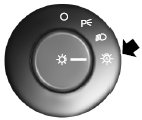
Turn the lighting control to the autolamps position.
Manually overriding the system
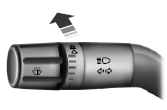
When the automatic control has activated high beams, pushing or pulling the stalk will provide a temporary override to low beam.
To permanently deactivate the system use the information display menu or turn the lighting control switch from autolamps to headlamps.
 Daytime running lamps
Daytime running lamps
WARNING: Always remember to turn on your headlamps at
dusk or during inclement weather. The Daytime Running Lamp
(DRL) system does not activate the tail lamps and generally may not
provide adequate ...
 Direction indicators
Direction indicators
ŌĆó Push down to activate the left
turn signal.
ŌĆó Push up to activate the right turn
signal.
Note: Tap the lever up or down to make the direction indicators flash
only three times to indica ...
Other materials:
Hazard warning flashers
The hazard flasher control is
located on the instrument panel
by the radio. Use it when your vehicle is disabled and is
creating a safety hazard for other motorists.
ŌĆó Press the flasher control and all front and rear direction signals will
flash.
ŌĆó Press the flasher control again to ...
Removal and Installation
Antenna - Satellite Radio
Removal and Installation
NOTE: This procedure applies to both the stand-alone satellite radio
antenna and the combination satellite radio/Global Positioning System (GPS)
antenna.
Lower the headliner. For additional information, refer to Section
501-05.
...
Disassembly and Assembly
Main Control - Overhaul
Special Tool(s)
Main Control
Main Control Valve Body
Solenoid Body
Main Control Valve Body
Check balls
Solenoid damper
NOTICE: Remove the valves by tapping the valve body on the
palm of the hand to slide the valves out ...
