AUDIO CONTROL

SEEK:
Press to select the next or previous stored preset or track.
Press and hold to select the next or previous frequency or seek through a track.
MEDIA
: Press repeatedly to scroll through available audio modes.
MUTE:
Press to silence the radio.
VOL (Volume):
Press to increase or decrease the volume.
VOICE CONTROL (IF EQUIPPED)

A. Phone mode
B. Voice recognition
See the SYNC or MyFord Touch chapter.
CRUISE CONTROL
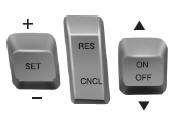
Type 1
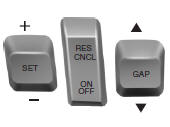
Type 2
See the Cruise Control chapter for information on this feature.
INFORMATION DISPLAY CONTROL

See the Information Displays chapter for more information.
Cluster Display Control Features

If equipped with: MyFord system: This control functions the same as the center control on the faceplate. See MyFord system in the Audio Systems chapter.
MyFord Touch: Use this control to adjust the right side of the cluster display. Navigate through the screen and press OK to select. See the MyFord Touch chapter.
HEATED STEERING WHEEL (IF EQUIPPED)
See the MyFord Touch chapter.
 Adjusting the steering wheel
Adjusting the steering wheel
WARNING: Do not adjust the steering wheel when your vehicle
is moving.
Note: Make sure that you are sitting in the correct position. See
Sitting
in the Correct Position in the Seats chapter.
1 ...
 Pedals
Pedals
Adjustable pedals
WARNING: Never adjust the accelerator and brake pedal with
feet on the pedals while the vehicle is moving.
The control is located on the left side of the steering column. Press an ...
Other materials:
Troubleshooting
Your SYNC system is easy to use. However, should questions arise,
see the tables below.
Use the website at any time to check your phone’s compatibility,
register your account and set preferences as well as access a
customer representative via an online chat (during certain hours).
Visit w ...
Removal and Installation
Hood Latch
Removal and Installation
Remove the upper radiator sight shield.
Remove the 8 screws.
Remove the 4 bolts.
Remove the 2 pin-type retainers.
NOTE: Mark the position of the hood latch prior to removing the
hood latch bolts.Remove the 2 bolts and position t ...
Specifications, Description and Operation
SPECIFICATIONS
Torque Specifications
DESCRIPTION AND OPERATION
Airbag and Safety Belt Pretensioner Supplemental Restraint System (SRS)
Air Bag and Safety Belt Pretensioner SRS Components (Illustration 1 of 2)
Air Bag and Safety Belt Pretensioner SRS Components (Illustration 2 ...
