WARNING:
Fuel vapor burns violently and a fuel fire can cause severe injuries. To help avoid injuries to you and others: ŌĆó Read and follow all the instructions on the pump island.
ŌĆó Turn off your engine when you are refueling.
ŌĆó Do not smoke if you are near fuel or refueling your vehicle.
ŌĆó Keep sparks, flames and smoking materials away from fuel.
ŌĆó Stay outside your vehicle and do not leave the fuel pump unattended when refueling your vehicle - this is against the law in some places.
ŌĆó Keep children away from the fuel pump; never let children pump fuel.
ŌĆó Do not use personal electronic devices while refueling.
Use the following guidelines to avoid electrostatic charge build-up when filling an ungrounded fuel container: ŌĆó Place approved fuel container on the ground.
ŌĆó DO NOT fill a fuel container while it is in the vehicle (including the cargo area).
ŌĆó Keep the fuel pump nozzle in contact with the fuel container while filling.
ŌĆó DO NOT use a device that would hold the fuel pump handle in the fill position.
Easy Fuel® No Cap Fuel System
WARNING:
The fuel system may be under pressure. If you hear a hissing sound near the fuel filler door, do not refuel until the sound stops. Otherwise, fuel may spray out, which could cause serious personal injury.
When fueling your vehicle:
1. Turn the engine off.

2. To open the fuel filler door, press the center of the rear edge and then release.
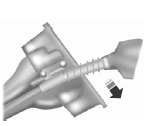
3. Slowly insert the fuel filler nozzle fully into the fuel system, and leave the nozzle fully inserted to open both doors until you are done pumping. Hold handle higher during insertion for easier access.
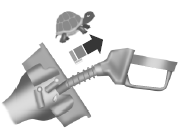
4. After you are done pumping fuel, slowly remove the fuel filler nozzleŌĆöallow about five to ten seconds after pumping fuel before removing the fuel filler nozzle. This allows residual fuel to drain back into the fuel tank and not spill onto the vehicle.
Note: A fuel spillage concern may occur if overfilling the fuel tank. Do not overfill the tank to the point that the fuel is able to bypass the fuel filler nozzle. The overfilled fuel may run down the drain located within the fuel filler housing and to the ground.
5. To close the fuel filler door, press the center of the rear edge and then release. The fuel door with latch closed.
If the fuel fill inlet was not properly closed, a Check Fuel Fill Inlet message may appear on the information display.
At the next opportunity, do the following: 1. Safely pull off the road.
2. Turn off the engine.
3. Open the fuel filler door and remove any visible debris from the fuel fill opening.
4. Insert either the fuel fill nozzle or the fuel fill funnel provided with the vehicle several times to dislodge any debris and allow the inlet to close properly.
If this action corrects the problem, the message may not reset immediately. It may take several driving cycles for the message to turn off. A driving cycle consists of an engine start-up (after four or more hours with the engine off) followed by city or highway driving.
Continuing to drive with the message on may cause the service engine soon lamp to turn on as well.
 Running out of fuel
Running out of fuel
Avoid running out of fuel because this situation may have an adverse
effect on powertrain components.
If you have run out of fuel:
ŌĆó You may need to cycle the ignition from off to on several ti ...
 Fuel consumption
Fuel consumption
Filling the Tank
The advertised capacity is the indicated capacity and the empty reserve
combined. Indicated capacity is the difference in the amount of fuel in a
full tank and a tank when the fuel ...
Other materials:
Side airbags
WARNING: Do not place objects or mount equipment on or near
the airbag cover, on the side of the seatbacks (of the front seats),
or in front seat areas that may come into contact with a deploying
airbag. Failure to follow these instructions may increase the risk of
personal injury in the event o ...
Ordering additional ownerŌĆÖs literature
To order the publications in this portfolio, contact Helm, Incorporated at:
HELM, INCORPORATED
47911 Halyard Drive
Plymouth, Michigan 48170
Attention: Customer Service
Or to order a free publication catalog, call toll free: 1-800-782-4356
Monday-Friday 8:00 a.m. - 6:00 p.m. EST
Helm, Incorpor ...
Sync applications and services (if equipped)
Note: In order for the following features to work, your cellular phone
must be compatible with SYNC. To check your phoneŌĆÖs compatibility, visit
www.SYNCMyRide.com, www.SYNCMyRide.ca or www.syncmaroute.ca.
ŌĆó SYNC Services (if equipped, United States only): Provides access to
traffic, direct ...
