Note: Depending on the vehicle options equipped with your vehicle, not all of the messages will display or be available. Certain messages may be abbreviated or shortened depending upon which cluster type you have.

Press the OK button to acknowledge and remove some messages from the information display. Other messages will be removed automatically after a short time. Certain messages need to be confirmed before you can access the menus.
Message indicators: Some messages will be supplemented by a system specific symbol.
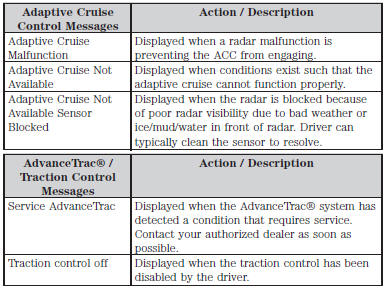
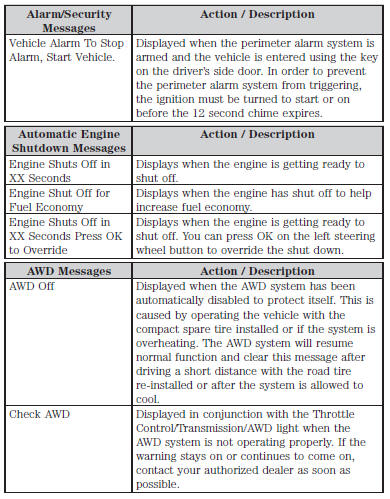
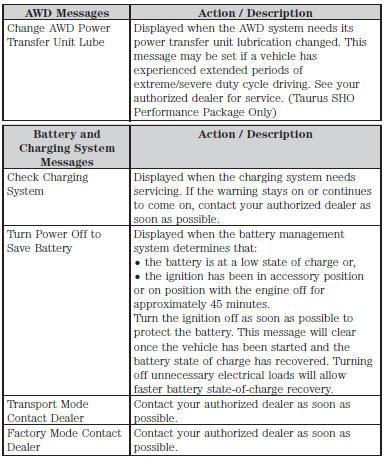
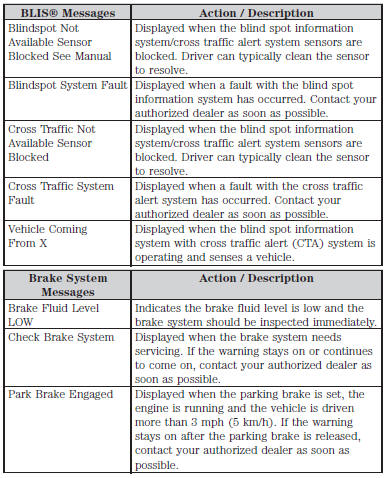
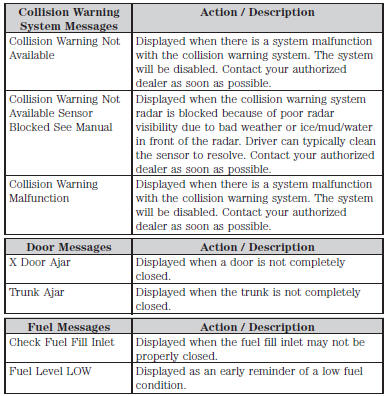
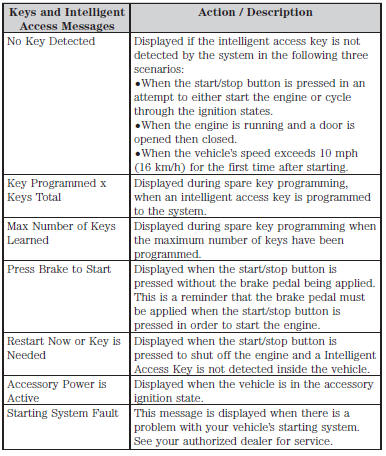
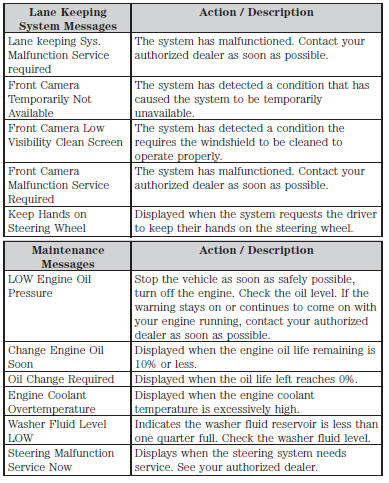
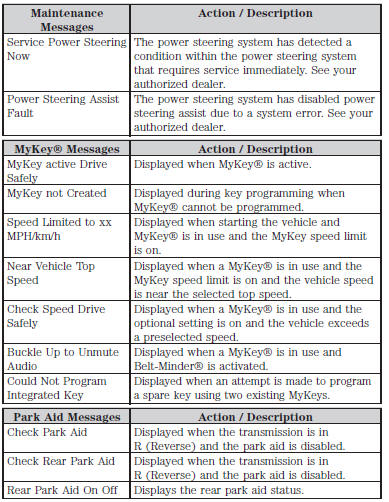
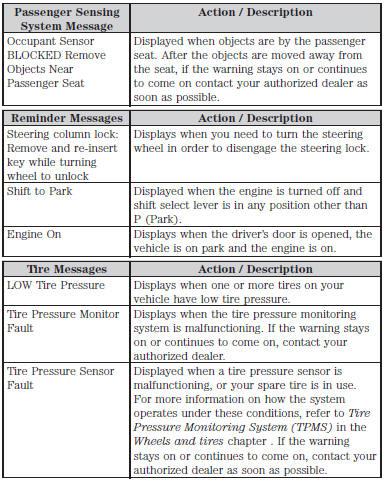
 Trip computer
Trip computer
Resetting the Trip Computer
Press and hold OK on the current screen to reset the respective trip,
distance, time and fuel information.
Odometer
Registers the total accumulated distance for the lif ...
 Climate Control
Climate Control
...
Other materials:
General Procedures
Brake Shift Interlock Override - Floor Shift
NOTE: If it is necessary to use the override procedure to move
the selector lever out of the PARK position, it is possible that a fuse has
blown. GO to Pinpoint Test A.
This vehicle is equipped with a brake shift interlock feature that prevent ...
Using sync with your media player
You can access and play music from your digital music player over the
vehicle’s speaker system using the system’s media menu or voice
commands. You can also sort and play your music by specific categories,
such as artists, albums, etc.
SYNC is capable of hosting nearly any digital media pl ...
Diagnosis and Testing
Automatic Transmission
Special Tool(s)
Material
DTC Chart
Diagnostics in this manual assume a certain skill level and knowledge of
Ford-specific diagnostic practices. Refer to Diagnostic Methods in Section
100-00 for information about these practices.
When the electrical connector ...
