The keypad, located near the driver window, is invisible until you touch it. It then lights up so you can see and touch the appropriate buttons.
Note: If you enter your entry code too fast on the keypad, the unlock function may not work. Enter your entry code again more slowly.
You can use the keypad to:
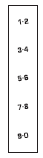
ŌĆó lock or unlock the doors
ŌĆó open the trunk
ŌĆó recall memory features
ŌĆó enable or disable the autolock and autounlock
ŌĆó arm and disarm the anti-theft alarm (if equipped)
You can operate the keypad with the factory-set 5-digit entry code.
The code is located on the ownerŌĆÖs wallet card in the glove box and is available from an authorized dealer. You can also create up to three of your own 5-digit personal entry codes.
Programming a Personal Entry Code
To create your own personal entry code: 1. Enter the factory-set code.
2. Press the 1ŌĆó2 on the keypad within five seconds.
3. Enter your personal 5-digit code. You must enter each number within five seconds of each other.
4. For memory recall feature, enter the sixth digit 1ŌĆó2 to store driver 1 settings or 3ŌĆó4 to store driver 2 settings.
Note: Pressing 5ŌĆó6, 7ŌĆó8, or 9ŌĆó0 keypad numbers as a sixth digit will not recall a driver memory setting.
Note: The factory-set code cannot be associated with a memory setting.
5. The doors will lock and then unlock to confirm that programming is complete.
You may also program a personal entry code through the MyFord Touch or MyLincoln Touch system. Refer to the MyFord Touch or MyLincoln Touch chapter.
Tips:
ŌĆó Do not set a code that uses five of the same number.
ŌĆó Do not use five numbers in sequential order.
ŌĆó The factory-set code will work even if you have set your own personal code.
Erasing a Personal Code
1. Enter the factory-set 5-digit code.
2. Press and release 1ŌĆó2 on the keypad within five seconds.
3. Press and hold 1ŌĆó2 for two seconds. This must be done within five seconds of completing Step 2.
All personal codes are now erased and only the factory-set 5-digit code will work.
Anti-Scan Feature
The keypad will go into an anti-scan mode if you enter the wrong code seven times (35 consecutive button presses). This mode disables the keypad for one minute and the keypad lamp will flash.
The anti-scan feature will turn off after:
ŌĆó one minute of keypad inactivity
ŌĆó pressing the unlock button on the remote control
ŌĆó switching the ignition on
ŌĆó unlocking the vehicle using intelligent access.
Unlocking and Locking the Doors
To unlock the driver door: Enter the factory-set 5-digit code or your personal code. You must press each number within five seconds of each other. The interior lamps will illuminate. Note: All doors will unlock if the two-stage unlocking feature is disabled. Refer to Locking and Unlocking earlier in this chapter.
To unlock all doors: Enter the factory-set code or your personal code, then press 3ŌĆó4 within five seconds.
To lock all doors: Press and hold 7ŌĆó8 and 9ŌĆó0 at the same time with the driver door closed. You do not need to enter the keypad code first.
Displaying the Factory-Set Code with Integrated Keyhead Transmitters
Note: You will need to have two programmed Integrated Keyhead Transmitters for this procedure.
To display the factory-set code in the information display: 1. Place the first programmed key in the ignition.
2. Turn the ignition off and remove the first programmed key.
3. Place the second programmed key in the ignition.
You will see the factory-set code in the message center. The code appears for a few seconds.
Note: The code may not display until after any other warning messages first display.
 Locking and unlocking
Locking and unlocking
You can use the power door lock control or the remote control to lock
and unlock your vehicle.
Power Door Locks
The power door lock control is located on the driver and front passenger
door panels ...
 Trunk release
Trunk release
From Inside Your Vehicle
Press the button located on the instrument panel.
Vehicles with Intelligent Access
1. Unlock the trunk with the remote
control or power door lock control.
The trunk ...
Other materials:
Exceptions
There are several exceptions to the Normal Schedule. They are listed
below:
Normal vehicle axle maintenance: Rear axles and power take-off
(PTO) units with synthetic fluid and light-duty trucks equipped with
Ford-design axles are lubricated for life; do not check or change fluid
unless a leak i ...
Heated and ventilated seats
Heated Seats
WARNING: Persons who are unable to feel pain to the skin
because of advanced age, chronic illness, diabetes, spinal cord
injury, medication, alcohol use, exhaustion, or other physical conditions,
must exercise care when using the seat heater. The seat heater may
cause burns even at ...
General Procedures
Solenoid Body Identification Procedure
Original Solenoid Body Service Tag
Using the scan tool, select Powertrain, Transmission and Transmission
Solenoid Body Identification from the toolbox icon and follow the
instructions displayed on the scan tool.
The solenoid body identification screen di ...
