Satellite Radio Channels
Sirius broadcasts a variety of music, news, sports, weather, traffic and entertainment satellite radio channels. For more information and a complete list of Sirius satellite radio channels, visit www.siriusxm.com in the United States, www.sirius.ca in Canada, or call Sirius at 1–888–539–7474.
Note:
This receiver includes the eCos real-time operating system. eCos is published under the eCos License.
Satellite Radio Reception Factors
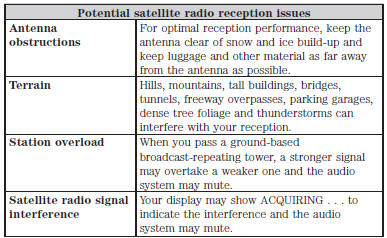
Sirius Satellite Radio Service
Note:
Sirius reserves the unrestricted right to change, rearrange, add or delete programming including canceling, moving or adding particular channels, and its prices, at any time, with or without notice to you.
Ford Motor Company shall not be responsible for any such programming changes.

Sirius satellite radio is a subscription-based satellite radio service that broadcasts a variety of music, sports, news, weather, traffic and entertainment programming.
Your factory-installed Sirius satellite radio system includes hardware and a limited subscription term which begins on the date of sale or lease of your vehicle. See an authorized dealer for availability.
For more information on extended subscription terms (a service fee is required), the online media player and a complete list of Sirius satellite radio channels, and other features, please visit www.siriusxm.com in the United States, www.sirius.ca in Canada, or call Sirius at 1–888–539–7474.
Satellite Radio Electronic Serial Number (ESN)
You need your ESN to activate, modify or track your satellite radio account. When in satellite radio mode, you can view this number by pressing SIRIUS and memory preset 1 at the same time. To access your ESN, press the bottom left corner of the touchscreen, then SIRIUS > Options.
Troubleshooting
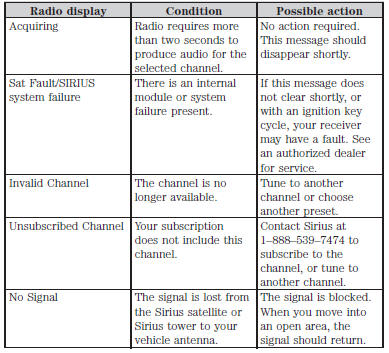
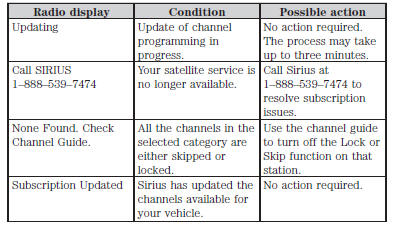
 MyFord™ system
MyFord™ system
WARNING: Driving while distracted can result in loss of vehicle
control, crash and injury. We strongly recommend that you use
extreme caution when using any device that may take your focus off
th ...
 Auxiliary input jack
Auxiliary input jack
WARNING: Driving while distracted can result in loss of vehicle
control, crash and injury. We strongly recommend that you use
extreme caution when using any device that may take your focus off
the ...
Other materials:
Reporting safety defects (U.S. only)
Your satisfaction is important to Ford Motor Company and to your dealer.
If a warranty concern has not been resolved using the three-step
procedure outlined earlier in this chapter in the Getting the Services
You Need section, you may be eligible to participate in the BBB AUTO
LINE program.
...
Module Configuration
DESCRIPTION AND OPERATION
Module Configuration
System Operation
Programmable Module Installation (PMI)
Programmable Module Installation (PMI) is a scan tool process which
configures settings in a new module. Data used for the PMI process is
automatically downloaded from the original modu ...
Cleaning leather seats
• Remove dust and loose dirt with a vacuum cleaner.
• Clean spills and stains as quickly as possible.
• For routine cleaning, wipe the surface with a soft, damp cloth. For
more thorough cleaning, wipe the surface with a mild soap and water
solution. Dry the area with a soft cloth.
â ...
