The memory control, located on the side seat panel, allows positioning recall of the: • Driver seat.
• Power mirrors.
• Adjustable pedals (if equipped).
• Power tilt/telescopic steering column (if equipped).
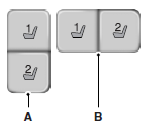
A. Type 1
B. Type 2
Programming a memory position
Note: You can program a memory position at any time.
• To program a position, move the memory features to the desired positions using the associated controls. Press and hold the desired memory button for at least two seconds. A chime will sound confirming that a memory position has been set.
• To program another position, repeat the previous procedure using the other buttons.
Recalling a memory position
You can recall a programmed memory position: • In any gearshift position if the ignition is not on.
• Only in park (P) or neutral (N) if the ignition is on.
Press the desired memory control to recall a memory position.
Recalling a memory position with the remote control
The memory positions are also recalled when you press unlock on your remote control (if the transmitter is programmed to a memory position) or, when you enter a valid personal entry code that is programmed to a memory position. If you enable the easy entry feature, the seat will first
move to the easy entry position. The seat will move to the final position when the key is in the ignition or when the push button start system is put in accessory mode or started.
To program the memory feature to a remote control, see the Keys and remote control chapter.
Easy Entry and Exit Feature (If Equipped)
This feature can move the seat rearward and the optional steering column up and forward to allow extra room to exit the vehicle.
This occurs when: • You place the transmission in neutral (N) or park (P), and • You turn the ignition off.
The seat and steering wheel will move to their original positions when: • You place the transmission in neutral (N) or park (P), and • You turn the ignition on.
Turn the Easy Entry/Exit feature on or off through the information display settings menu. See the Information Displays chapter.
 Power seats
Power seats
WARNING: Never adjust the driver’s seat or seat back when the
vehicle is moving.
WARNING: Before returning the seat back to its original
position, make sure that cargo or any objects are not trap ...
 Heated seats
Heated seats
WARNING: Persons who are unable to feel pain to the skin
because of advanced age, chronic illness, diabetes, spinal cord
injury, medication, alcohol use, exhaustion, or other physical conditions,
m ...
Other materials:
Disassembly
Engine
Special Tool(s)
Material
NOTICE: During engine repair procedures, cleanliness is extremely
important. Any foreign material, including any material created while cleaning
gasket surfaces that enters the oil passages, coolant passages or the oil pan,
can cause engine failure.
NOTE:& ...
Specifications, Description and Operation, General Procedures
SPECIFICATIONS
Material
General Specifications
Torque Specifications
a Tighten to 10 Nm (89 lb-in) plus an additional 720 degrees.
b Tighten to 16 Nm (142 lb-in) plus an additional 180 degrees.
c Refer to the procedure in this section.d Tighten to 5 Nm (44 lb-in) plus ...
Steering System
DESCRIPTION AND OPERATION
Steering System
Electronic Power Assist Steering (EPAS) System
The Electronic Power Assist Steering (EPAS) system consists of the following
components:
Power Steering Control Module (PSCM) - the PSCM controls the functions
of the EPAS system and com ...
