Introduction
This manual describes and directs repair procedures specified by Ford Motor Company for the vehicle. Critical health and safety precautions are included. Anyone who deviates from these instructions risks compromising personal safety or vehicle integrity.
SECTION CONTENT
This manual is divided into groups, each containing sections numbered based on the component part number. Section contents may include:
- Specifications
- Fluid capacities, component specifications and torque values not covered in other procedures
- Description and Operation
- Overview of the system, component locations, and system operation
- Diagnosis and Testing
- Symptom charts, DTC (diagnostic trouble code) charts and diagnostic tests
- See the Diagnosis and Testing Information in this document
- General Procedures
- Service adjustments, electronic programming and other special procedures
- Removal and Installation
- Component removal and installation instructions
- Disassembly and Assembly
- Component disassembly and assembly instructions
IMPORTANT INFORMATION
Section number 100-00 General Information contains the following important information (including this document):
- Critical Health and Safety Precautions - service safety precautions applicable to the entire manual. Refer to Safety Warnings.
- A Symbols Glossary - definitions of the action directed by each symbol. Refer to Symbols Glossary.
- Diagnostic Methods - support information for diagnostics. Refer to Diagnostic Methods.
Warnings, Notices, and Notes in This Manual
WARNINGS
Warnings provide information to avoid personal injury and to make sure service actions on critical safety systems are performed correctly. Warnings that apply to an entire system or workshop manual section are located in section 100-00 Description and Operation, Safety Warnings. Refer to Safety Warnings.
NOTICES
Notices provide information to avoid damage to the vehicle or a component.
NOTES
Notes provide information critical for a complete and effective repair.
Warnings, Notices, or Notes that apply to an entire procedure will be placed at the beginning of the procedure. Warnings, Notices, or Notes that apply to a single step are placed at the beginning of the step. Those that apply to a group of steps will be placed at the first step requiring it.
Specified Chemicals or Materials
Throughout this manual, chemicals or materials are specified that must be used to properly complete a service procedure or diagnostic step. In the event a specific material is not readily available, a substitute material meeting the same specification may be used. Ford has not reviewed third party products for compliance with environmental, health or safety regulations and is not responsible for their use. Use of third party products is at your own risk. Additionally, such products may cause degraded performance, premature failures, and/or vehicle component damage. All chemicals or materials used for vehicle servicing should be checked for compliance with local environmental and health and safety regulations.
LH (left-hand) and RH (right-hand) Designations
All LH and RH vehicle designations are oriented from the driver's seat position looking forward.
Vehicle LH and RH definition
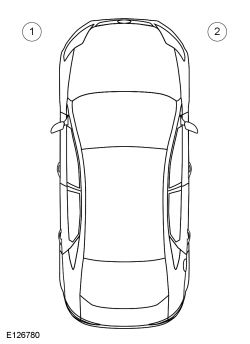
- LH (left-hand)
- RH (right-hand)
All LH and RH engine designations are oriented from the flywheel position looking toward the crankshaft pulley.
Powertrain LH and RH definition
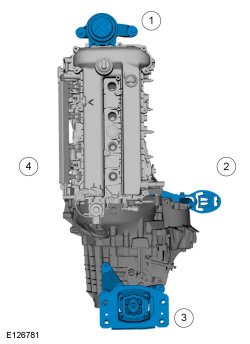
- Front
- RH (right-hand)
- Rear
- LH (left-hand)
Standard Practices
The following rules apply, unless specified differently in the procedure:
FASTENERS
- Reuse standard fasteners.
- Replace fasteners with self-locking features.
- Examples of fastener self-locking coatings or mechanical locking (with the locking features highlighted yellow) are shown in the illustration.
- Replace fasteners with torque angle specifications (those tightened a specified number of degrees).
Examples of self-locking nuts and bolts
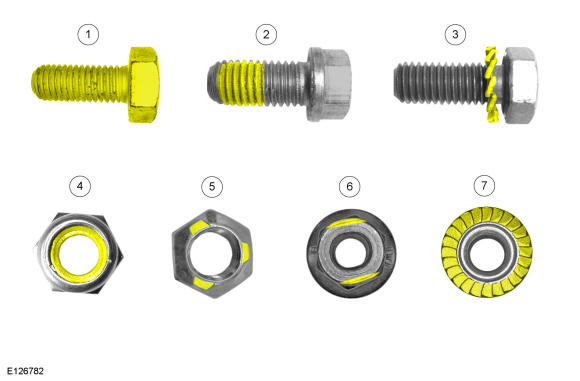
- Completely coated self-locking bolt
- Partially coated self-locking bolt
- Self-locking bolt with a locking washer
- Self-locking nut with a plastic locking insert
- Self-locking nut with thread deformation (3 identations)
- Self-locking nut with thread deformation (to oval shape)
- Self-locking nut with integrated locking ring
SEALS AND GASKETS
Replace seals and gaskets, unless specified differently in the procedure.
EXTERIOR TRIM PARTS
Replace exterior trim parts fastened with glue or adhesive tape, unless specified differently in the procedure.
Mechanical Procedures
Illustrations in this manual may be used instead of written step instructions. Color-coding (see color scheme illustration) is used to communicate the required step action or actions. Service action icons may be used to add information regarding the required action. Refer to Symbols Glossary.
Illustration Color-coding
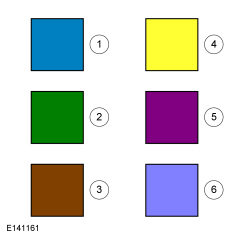
- Blue - Target or primary component to be removed/installed (or disassembled/assembled).
- Green - Components that need to be removed prior to or installed after the target/primary.
- Brown - Components that need to be removed prior to or installed after the target/primary.
- Yellow - Components to be set aside for access, but not removed. Also highlighted areas to inspect or adjust.
- Magenta - Electrical connectors and fasteners such as nuts, bolts, clamps, or clips to be: detached, attached, loosened, moved, removed or installed.
- Pale Blue - Special tool(s), general equipment, or common tools used in an uncommon way.
Other color-coding
- Alternating Blue and White
- Chemical, adhesive or sealer apply areas
- Red
- Sectioned or cut-away areas
- Grey
- Background components shown for location information
ILLUSTRATION TASK SEQUENCE
Components that must be removed or installed in a specific sequence are identified with a numbered callout. Any associated step text is numbered accordingly.
Simple procedure example showing color-coding and task sequence
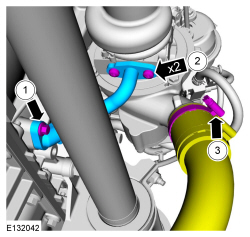
Black arrows are used to draw attention to components (usually fasteners). Arrows with multiples specified (here, x2) identify an identical number of fasteners or items. Callouts (numbers inside circles) show a required sequence or tightening torque.
In the illustration, the callouts indicate the removal sequence, which is reversed for installation. The yellow coloring of the hose indicates it is to be positioned aside (not removed). Two identical (magenta-colored) fasteners are indicated by the x2 arrow. The fasteners in this illustration require different torques (same torque for the x2 fasteners) so numbered callouts are used to identify them with torque values in the associated step text. The (magenta-colored) hose clamp is another fastener to be removed.
Examples of fastener removal sequence and an identical service action for 12 fasteners. Other possible symbols are shown on the right.
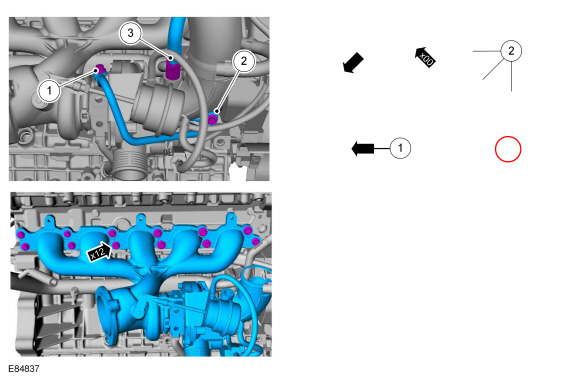
Example of fastener sequence information with two persons required for the service action
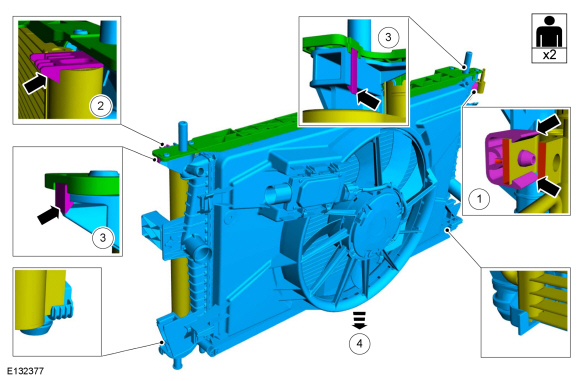
HIDDEN DETAILS
Separate detail boxes or transparent components may be used to show hidden items in an illustration.
Examples of hidden fastener information
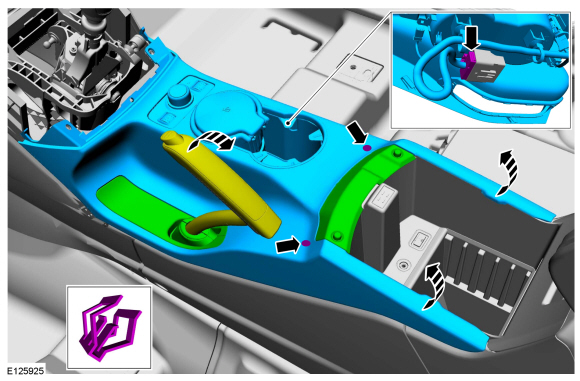
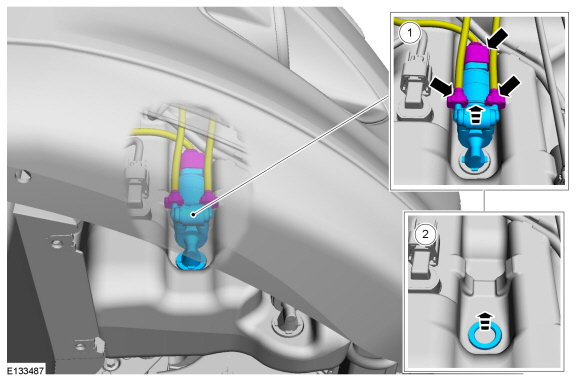
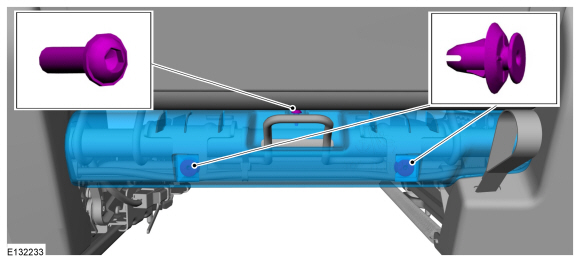
SERVICE ACTION ICONS
Service action icons may be used to add information regarding the required action. Refer to Symbols Glossary.
Location symbols show the location of a component or system on the vehicle.
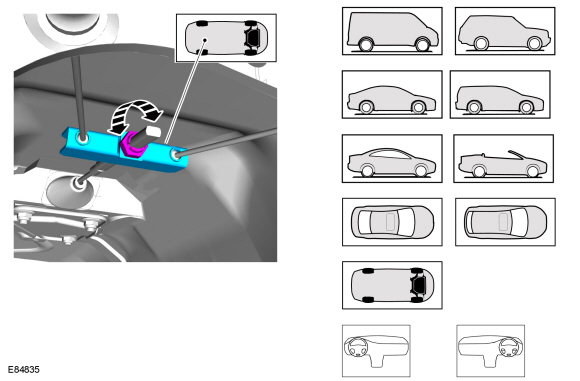
Example of service action icons pointing to highlighted components
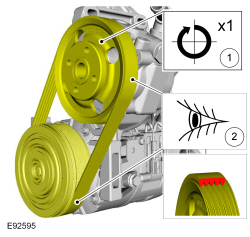
Movement arrows and service action icons show three dimensional or rotational movements.
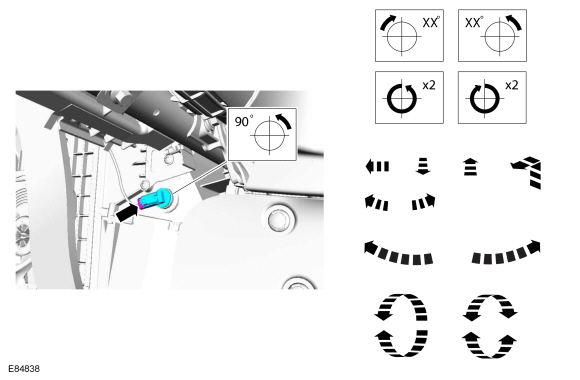
Color-coding and service action icons show application of sealer, lubricant, weight, tape or cleaning liquid.
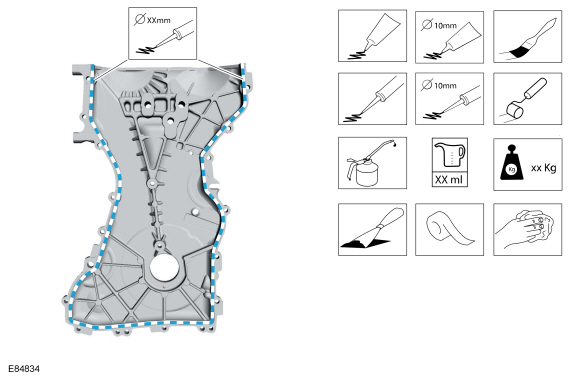
Measurement symbols provide the information required to perform a specific measurement. These symbols may include specific values.
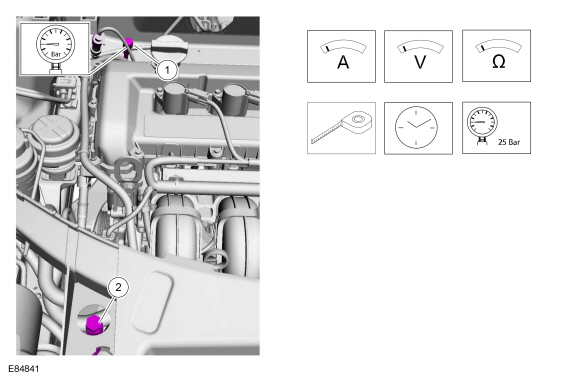
SPECIAL TOOLS, EQUIPMENT, MATERIALS AND TORQUE VALUES
When Ford special tools are required for the procedure, the tool and tool number are shown in an illustration. Special tool numbers, general equipment, materials or torque values for the procedure step are shown in tables or text steps.
Example of special service tool and symbol used to hold the gear shift in the required gear position. Other possible symbols are shown on the right.
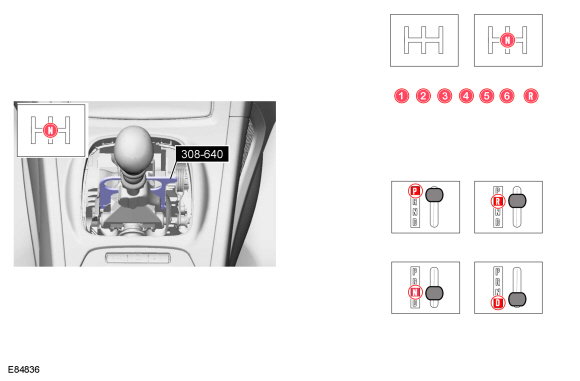
Example of two illustrations used together with sequence steps, service action icons and special service tools
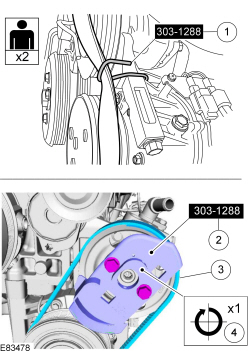
Tool symbols direct the use of standard tools. The tool size or dimension may be specified.
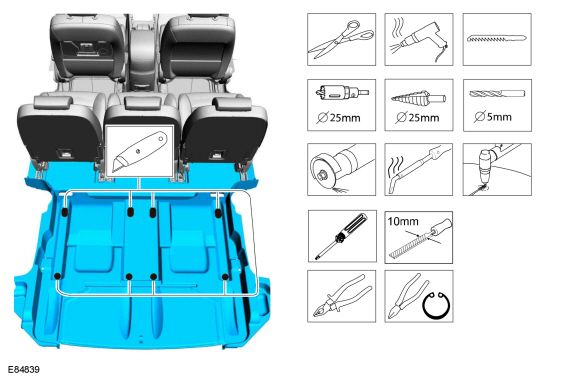
HEALTH AND SAFETY SYMBOLS
Some procedures may contain health and safety symbols that are associated with a specific service action. Refer to Symbols Glossary. Always read and understand all health and safety precautions found in Section 100-00 before beginning any procedure. Refer to Safety Warnings.
ISO warning symbols may be used to indicate potential hazards.
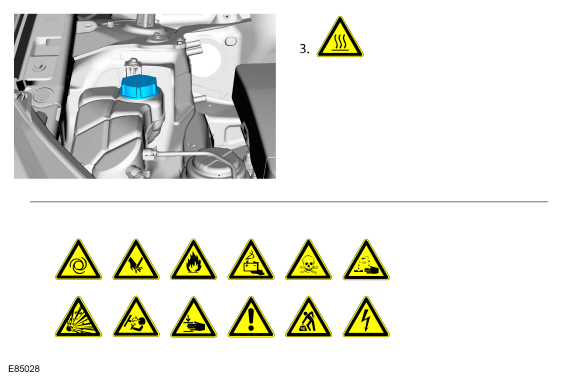
These symbols prohibit various hazardous actions.
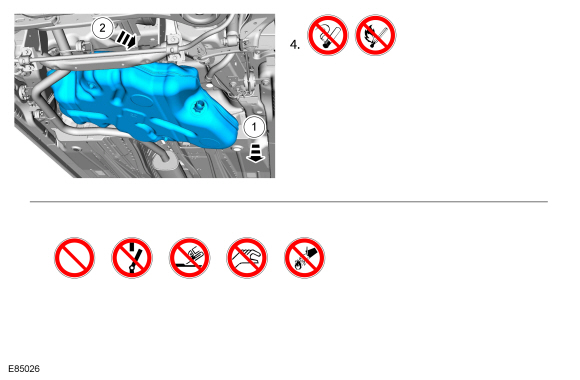
These symbols direct the use of personal protection equipment.
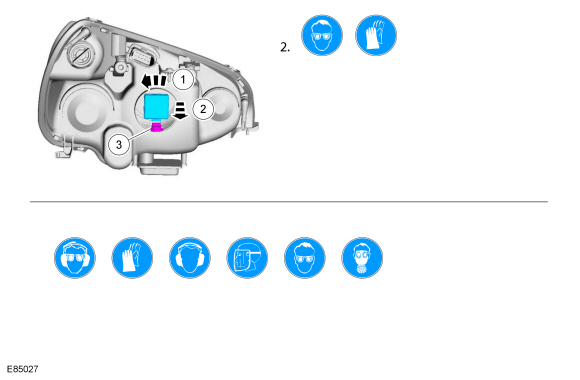
Diagnosis and Testing Information
ELEMENTS OF DIAGNOSIS AND TESTING
Diagnosis and Testing may include:
- Preliminary Inspection
- In older manuals, Inspection and Verification
- Symptom Chart
- DTC Chart
- Pinpoint Tests
- Component Tests
Some diagnostics may be contained in Symptom Based Diagnostics. Some engine performance and emission diagnostics may be placed in a separately published PC/ED manual.
MODULE NAMES MATCH THE DIAGNOSTIC SCAN TOOL
Module names and PID names in this manual match the Ford diagnostic scan tool: IDS.
The same diagnostic scan tool module name is found in some DTC definitions (for example, U024B Lost Communication with Seat Control Module "G").
MODULE DESCRIPTIVE NAMES
A descriptive name is sometimes added to the diagnostic scan tool name to clarify module function. The descriptive name will be followed by the diagnostic scan tool acronym in brackets.
- Example: "Driver Active Motion Seat Module [SCMG]".
- Driver Active Motion Seat Module is the descriptive name added to clarify the function of the SCMG.
- The SCMG acronym is used by diagnostic scan tool, defined as "Seat Control Module G".
 Symbols Glossary
Symbols Glossary
Symbols are used inside the graphics and in the text area to enhance the
information.
Movement Symbols
Movement symbols provide detailed information to a required component movement.
These component ...
 Safety Warnings
Safety Warnings
Review carefully the General Service Health and Safety Precautions below before
beginning any repair. Following these general service warnings are specific
system warnings that must be carefully re ...
Other materials:
Body System - General Information
SPECIFICATIONS
Material
DESCRIPTION AND OPERATION
Insulation
Insulation is used as a sound-deadener to reduce exterior road and powertrain
noises from the interior of the vehicle. Mastic insulators are also used as
insulation. For information on the location of the mastic insulators, refer
to&nb ...
Using summer tires
Safe operation of your vehicle requires that your tires are properly
inflated. Remember that a tire can lose up to half of its air pressure
without appearing flat.
Every day before you drive, check your tires. If one looks lower than the
others, use a tire gauge to check pressure of all tires ...
Disassembly and Assembly
Seat Backrest - Front
Disassembly
Seat Backrest - Trim Parts
Seat Backrest - Frame Parts With Manual Lumbar and Static Lumbar
Seat Backrest - Frame Parts With Power Lumbar
Seat Cushion - With Active Motion
NOTE: Refer to Seat Backrest - Front for recliner-to-seat track bolt
tig ...
