WARNING:
The cargo net is not designed to restrain objects during a collision or heavy braking.
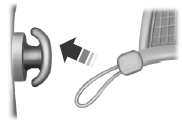
The cargo net secures lightweight objects in the cargo area. Attach the net to the anchors provided.
Do not put more than 50 pounds (22 kilograms) in the net.
 Load Carrying
Load Carrying
...
 Load limit
Load limit
Vehicle Loading – With and Without a Trailer
This section will guide you in the proper loading of your vehicle and/or
trailer, to keep your loaded vehicle weight within its design rating
capabili ...
Other materials:
General Procedures
Audio Control Module (ACM) Self-Diagnostic Mode
NOTE: If the ACM is completely inoperative (does not power up), the
part number decal on the ACM chassis can be used to attain the ACM part number.
Turn the ACM on.
Operate the audio system in radio tu ...
General Procedures
Solenoid Body Identification Procedure
Original Solenoid Body Service Tag
Using the scan tool, select Powertrain, Transmission and Transmission
Solenoid Body Identification from the toolbox icon and follow the
instructions displayed on the scan tool.
The solenoid body identification screen di ...
Side And Rear Vision
DESCRIPTION AND OPERATION
Blind Spot Monitoring
Component Location
Exterior rear view mirror
SOD-R and SOD-L
Overview
BLIS is a vehicle feature that aids the driver in assessing whether another
vehicle is within an area (blind zone) to either side of the vehicle extending
rearwa ...
