Programming/Changing Configurable Settings
Use the information display to access your configurable MyKey settings: 1. Switch the ignition on using an admin key. If your vehicle has push-button start, place the intelligent access key fob into the backup slot. The location of your backup slot is in another chapter. See Starting and Stopping the Engine.
2. Access the main menu and select Settings, then MyKey by pressing OK or the > button.
3. Use the arrow buttons to get to a configurable feature.
4. Press OK or > to make a selection.
Note: You can clear or change your MyKey settings at any time during the same key cycle as you created the MyKey. Once you have switched the engine off, however, you will need an admin key to change or clear your MyKey settings.
CLEARING ALL MYKEYS
You can clear all MyKeys within the same key cycle as you created the MyKey. If you switch your ignition off, however, you will need to use an admin key to clear your MyKeys.
Note: When you clear your MyKeys, you remove all restrictions and return all MyKeys to their original admin key status at once.
To clear all MyKeys of all MyKey settings, use the information display to do the following: 1. Access the main menu and select Settings, then MyKey.
2. Scroll to Clear All and press the OK button.
3. Hold the OK button until ALL MYKEYS CLEARED displays .
CHECKING MYKEY SYSTEM STATUS
You can find information about your programmed MyKeys by using the information display.
MYKEY DISTANCE
Tracks the distance when drivers use a MyKey. The only way to delete the accumulated distance is by using an admin key to clear your MyKey.
If the distance does not accumulate as expected, then the intended user is not using the MyKey, or an admin key user recently cleared and then recreated a MyKey.
NUMBER OF MYKEY(S)
Indicates the number of MyKeys programmed to your vehicle. Use this feature to detect how many MyKeys you have for your vehicle and determine when a MyKey has been deleted.
NUMBER OF ADMIN KEY(S)
Indicates how many admin keys are programmed to your vehicle. Use this feature to determine how many unrestricted keys you have for your vehicle, and detect if an additional MyKey has been programmed.
USING MYKEY WITH REMOTE START SYSTEMS
MyKey is not compatible with non-Ford-approved aftermarket remote start systems. If you choose to install a remote start system, please see your Ford authorized dealer for a Ford-approved remote start system.
MYKEY TROUBLESHOOTING
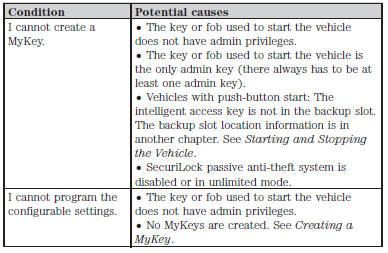
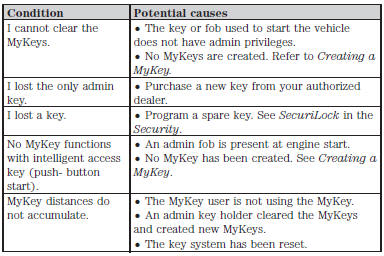
 Replacing a lost key or remote control
Replacing a lost key or remote control
You can purchase replacement or additional keys or remote controls from
an authorized dealer. A dealer can program the transmitters to your
vehicle or you may be able to program them yourself. See t ...
 Locks
Locks
...
Other materials:
SYNC®
GENERAL INFORMATION
Make sure you review your device’s manual before using it with SYNC.
Support
The SYNC support team is available to help you with any questions you
cannot answer on your own.
Monday-Saturday, 8:30am-9:00pm EST.
Sunday, 10:30am-7:30pm EST.
In the United States, call: ...
Engine block heater
WARNING: Failure to follow engine block heater instructions
could result in property damage or physical injury.
WARNING: Do not use your heater with ungrounded electrical
systems or two-pronged (cheater) adapters. There is a risk of
electrical shock.
Note: The heater is most effective when outd ...
Specifications, Description and Operation, Diagnosis and Testing
SPECIFICATIONS
Material
DESCRIPTION AND OPERATION
Engine
NOTICE: When repairing engines, all parts must be contamination
free. If contamination/foreign material is present when repairing an engine,
premature engine failure may occur.
NOTE: Specifications show the expected minimum or max ...
