Type 1
Cluster shown in standard measure ŌĆō metric clusters similar.
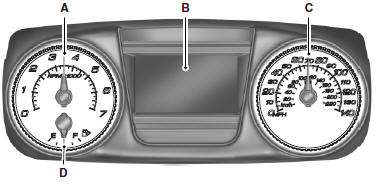
A. Tachometer
B. Information display. See Information displays for more information.
C. Speedometer
D. Fuel gauge
Fuel gauge
Indicates approximately how much fuel is left in the fuel tank (when the ignition is on). The fuel gauge may vary slightly when the vehicle is in motion or on a grade. The fuel icon and arrow indicates which side of the vehicle the fuel filler door is located.
Type 2
Cluster shown in standard measure ŌĆō metric clusters similar.
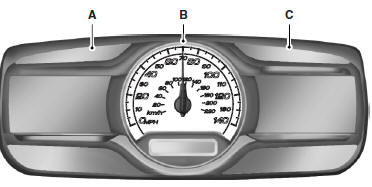
A. Left information display. See Information displays for more information.
B. Speedometer
C. Right information display. See MyFord TouchŌäó for more information.
 Warning lamps and indicators
Warning lamps and indicators
These indicators can alert you to a vehicle condition that may become
serious enough to cause expensive repairs. Many lights will illuminate
when you start your vehicle to make sure they work. If an ...
Other materials:
Fuel Charging and Controls - Turbocharger, 3.5L GTDI
SPECIFICATIONS
Material
Torque Specifications
a Refer to the procedure in this section.
DESCRIPTION AND OPERATION
Turbocharger
NOTICE: Whenever turbocharger air intake system components are
removed, always cover open ports to protect from debris. It is important that no
foreign materia ...
Disassembly and Assembly of Subassemblies
Transaxle Case
Special Tool(s)
Exploded View
Disassembly
Special Tool(s): Remover/Installer, Front Wheel Hub 204-069
(T81P-1104-C), Transfer Gear Bearing Race Remover 307-577
Punch a hole in the fluid dam. Center punch.
General Equipment: Dent Puller
Special Tool(s): Dif ...
Safety belt-minder
This feature supplements the safety belt warning function by providing
additional reminders by intermittently sounding a chime and illuminating
the safety belt warning light when the driverŌĆÖs or front passengerŌĆÖs seat is
occupied and the safety belt is unbuckled.
The system uses informatio ...

