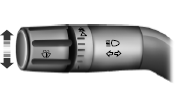
тАв Push down to activate the left turn signal.
тАв Push up to activate the right turn signal.
Note: Tap the lever up or down to make the direction indicators flash only three times to indicate a lane change.
 Automatic high beam control
Automatic high beam control
The system will automatically turn on your high beams if it is dark
enough and no other traffic is present. When it detects an approaching
vehicleтАЩs headlights, a preceding vehicleтАЩs tail lamps ...
 Interior lamps
Interior lamps
Front row map lamps
The map lamps are located on the
overhead console. Press the outer
edge of the clear lens to turn on the
lamps. The map lamps also light
when:
тАв any door is opened.
тА ...
Other materials:
Specifications, Description and Operation
SPECIFICATIONS
Material
Torque Specifications
a Refer
to the procedure for the specification.
General Specifications
Solenoid Operation Chart
a Turns
on above 8 km/h (5 mph).
b Turns
off above 8 km/h (5 mph).
CB = Clutch brake
NC = Normally closed
NH = Normally high
...
Running out of fuel
Avoid running out of fuel because this situation may have an adverse
effect on powertrain components.
If you have run out of fuel:
тАв You may need to cycle the ignition from off to on several times after
refueling to allow the fuel system to pump the fuel from the tank to
the engine. On rest ...
Installation
Engine
Special Tool(s)
Material
All vehicles
Using the Floor Crane and Spreader Bar, align the transaxle to the
engine.
Install the 5 transaxle-to-engine bolts.
Tighten to 48 Nm (35 lb-ft).
Install the 2 engine-to-transaxle bolts.
Tighten to 48 Nm (35 lb-ft).
U ...
