WARNING:
Do not use cruise control in heavy traffic, on winding roads or when the road surface is slippery. This could result in loss of vehicle control, serious injury or death.
WARNING:
When you are going downhill, your vehicle speed may increase above the set speed. The system will not apply the brakes. Change down a gear to assist the system in maintaining the set speed. Failure to do so could result in loss of vehicle control, serious injury or death.
Note: Cruise control will disengage if your vehicle speed decreases more than 10 mph (16 km/h) below your set speed while driving uphill.
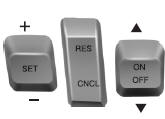
The cruise controls are located on the steering wheel.
Switching Cruise Control On
Press the ON control up and release.

The indicator will appear in the instrument cluster.
Setting a Speed
1. Accelerate to the desired speed.
2. Press the SET control upward and release.
3. Take your foot off the accelerator pedal.
The indicator will change colors in the instrument cluster.
Changing the Set Speed
Note: If you accelerate by pressing the accelerator pedal, the set speed will not change. When you release the accelerator pedal, you will return to the speed that you previously set.
• Press SET up or down and hold to increase or decrease the set speed.
Release the control when you reach the desired speed.
• Press SET up or down and release. The set speed will change in approximately 1 mph (2 km/h) increments.
• Press the accelerator pedal or brake pedal until you reach the desired speed. Press SET up and release.
Canceling the Set Speed
Press CNCL or tap the brake pedal. The set speed will not be erased.
Resuming the Set Speed
Press and release RES.
Switching Cruise Control Off
Note: The set speed is erased when you switch off cruise control.
Press the OFF control down and release or turn off the ignition.
 Cruise Control
Cruise Control
PRINCIPLES OF OPERATION
Cruise control lets you maintain a set speed without keeping your foot
on the accelerator pedal. ...
 Using Adaptive Cruise Control
Using Adaptive Cruise Control
WARNING: Always pay close attention to changing road
conditions, especially when using adaptive cruise control.
Adaptive cruise control cannot replace attentive driving. Failing to
follow any of ...
Other materials:
General Procedures, Removal and Installation
GENERAL PROCEDURES
Belt-Minder Deactivating/Activating
NOTE: If you are using MyKey, the Belt-Minder cannot be disabled. If
the Belt-Minder has been previously disabled, it is re-enabled during the use
of MyKey.
Apply the parking brake before deactivating/activating the Belt-Minder.
Plac ...
Diagnosis and Testing
Information and Entertainment System
Special Tool(s)
DTC Chart(s)
NOTE: For SYNC related concerns, REFER to the SYNC Symptom Chart
before connecting the scan tool and beginning DTC-based diagnostics.
Diagnostics in this manual assume a certain skill level and knowledge of
Ford-specific diagn ...
Lighting control
A. Off
B. Parking lamps, instrument panel
lamps, license plate lamps and tail
lamps
C. Headlamps
High Beams
• Push the lever toward the
instrument panel to activate.
• Push the lever toward the
instrument panel again or pull
the lever towards you to
deactivate.
Headlamp Flasher ...
