AUDIO CONTROL

SEEK:
Press to select the next or previous stored preset or track.
Press and hold to select the next or previous frequency or seek through a track.
MEDIA
: Press repeatedly to scroll through available audio modes.
MUTE:
Press to silence the radio.
VOL (Volume):
Press to increase or decrease the volume.
VOICE CONTROL (IF EQUIPPED)

A. Phone mode
B. Voice recognition
See the SYNC or MyFord Touch chapter.
CRUISE CONTROL
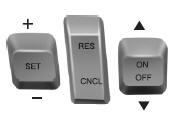
Type 1
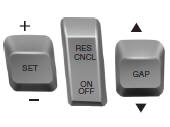
Type 2
See the Cruise Control chapter for information on this feature.
INFORMATION DISPLAY CONTROL

See the Information Displays chapter for more information.
Cluster Display Control Features

If equipped with: MyFord system: This control functions the same as the center control on the faceplate. See MyFord system in the Audio Systems chapter.
MyFord Touch: Use this control to adjust the right side of the cluster display. Navigate through the screen and press OK to select. See the MyFord Touch chapter.
HEATED STEERING WHEEL (IF EQUIPPED)
See the MyFord Touch chapter.
 Adjusting the steering wheel
Adjusting the steering wheel
WARNING: Do not adjust the steering wheel when your vehicle
is moving.
Note: Make sure that you are sitting in the correct position. See
Sitting
in the Correct Position in the Seats chapter.
1 ...
 Pedals
Pedals
Adjustable pedals
WARNING: Never adjust the accelerator and brake pedal with
feet on the pedals while the vehicle is moving.
The control is located on the left side of the steering column. Press an ...
Other materials:
General operating tips
Manual Climate Control
• To reduce fog build-up on the windshield during humid weather, select
Defrost. You can also improve clearing by increasing the temperature
and fan speed.
• To reduce humidity build-up inside the vehicle, do not drive with the
system off or with recirculated air en ...
Specifications, Description and Operation
SPECIFICATIONS
Material
Torque Specifications
a Refer
to the procedure for the specification.
General Specifications
Solenoid Operation Chart
a Turns
on above 8 km/h (5 mph).
b Turns
off above 8 km/h (5 mph).
CB = Clutch brake
NC = Normally closed
NH = Normally high
...
Side airbags
WARNING: Do not place objects or mount equipment on or near
the airbag cover, on the side of the seatbacks (of the front seats),
or in front seat areas that may come into contact with a deploying
airbag. Failure to follow these instructions may increase the risk of
personal injury in the event o ...
