WARNING:
Driving while distracted can result in loss of vehicle control, crash and injury. We strongly recommend that you use extreme caution when using any device that may take your focus off the road. Your primary responsibility is the safe operation of your vehicle. We recommend against the use of any hand-held device while driving and encourage the use of voice-operated systems when possible.
Make sure you are aware of all applicable local laws that may affect the use of electronic devices while driving.
The USB port is located in the center console. It allows you to plug in media playing devices, memory sticks and charge devices (if supported).
See the SYNC chapter for more information.
MEDIA HUB (IF EQUIPPED)
The media hub is located in the center console and has the following features:
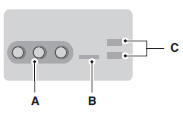
A. A/V inputs
B. SD card slot
C. USB ports
For more information, see the MyFord Touch chapter.
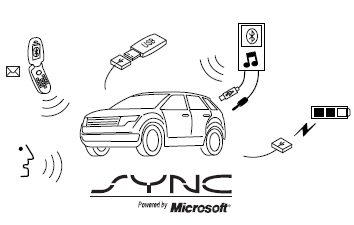
SYNC is an in-vehicle communications system that works with your Bluetooth-enabled cellular phone and portable media player. This allows you to: ŌĆó Make and receive calls.
ŌĆó Access and play music from your portable music player.
ŌĆó Use 911 Assist, Vehicle Health Report and SYNC Services (Traffic, Directions & Information) (if equipped).
ŌĆó Use applications, such as Pandora and Stitcher, via SYNC AppLinkŌäó (if applicable).
ŌĆó Access phonebook contacts and music via voice commands.
ŌĆó Stream music from your connected phone.
ŌĆó Text message.
ŌĆó Use the advanced voice recognition system.
ŌĆó USB device charging (if your device supports this).
 Auxiliary input jack
Auxiliary input jack
WARNING: Driving while distracted can result in loss of vehicle
control, crash and injury. We strongly recommend that you use
extreme caution when using any device that may take your focus off
the ...
 SYNC®
SYNC®
GENERAL INFORMATION
Make sure you review your deviceŌĆÖs manual before using it with SYNC.
Support
The SYNC support team is available to help you with any questions you
cannot answer on your own.
...
Other materials:
Diagnosis and Testing
Information and Entertainment System
Special Tool(s)
DTC Chart(s)
NOTE: For SYNC related concerns, REFER to the SYNC Symptom Chart
before connecting the scan tool and beginning DTC-based diagnostics.
Diagnostics in this manual assume a certain skill level and knowledge of
Ford-specific diagn ...
Removal
Engine
Special Tool(s)
WARNING: Do not smoke, carry lighted tobacco or have an open flame of any
type when working on or near any fuel-related component. Highly flammable
mixtures are always present and may be ignited. Failure to follow these
instructions may result in serious personal inj ...
Safety belt-minder
This feature supplements the safety belt warning function by providing
additional reminders by intermittently sounding a chime and illuminating
the safety belt warning light when the driverŌĆÖs or front passengerŌĆÖs seat is
occupied and the safety belt is unbuckled.
The system uses informatio ...
