Stow items in the cupholder carefully as items may become loose during hard braking, acceleration or collisions, including hot drinks which may spill.
Note: The appearance and features of the center console may be different than shown based on your vehicle’s option level.
Available console features include:
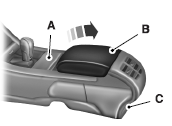
A. Cupholders
B. Utility compartment with audio input jack, USB port, SD card slot and power point
C. Rear power point, rear heated seats control

Some consoles have panel doors covering the cupholders and switches. Press the doors to open them.
Some cupholders have a divider.
Pull up on the divider and move it in the slots to best fit the cup you are using.
 Overhead console
Overhead console
The appearance of the overhead console will vary according to your
option package.
Press near the rear edge of the door
to open it. ...
Other materials:
911 Assist™
WARNING: Unless the 911 Assist setting is set on prior to a
crash, the system will not dial for help which could delay
response time, potentially increasing the risk of serious injury or death
after a crash.
WARNING: Do not wait for 911 Assist to make an emergency
call if you can do it yourself ...
Introduction
About this manual
Thank you for choosing ford. we recommend that you take some time to
get to know your vehicle by reading this manual. the more that you
know about it, the greater the safety and pleasure you will get from
driving it.
Warning: Always drive with due care and attention when
usin ...
MyFord™ system
WARNING: Driving while distracted can result in loss of vehicle
control, crash and injury. We strongly recommend that you use
extreme caution when using any device that may take your focus off
the road. Your primary responsibility is the safe operation of your
vehicle. We recommend against the ...

